Cybersecurity
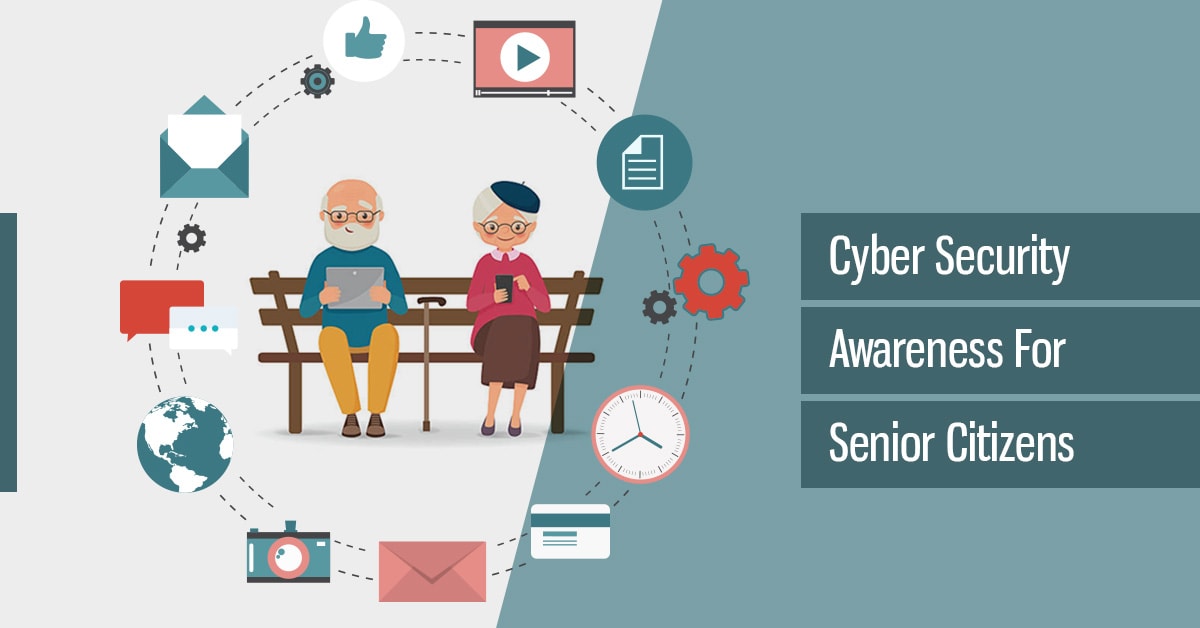
The Internet is a great tool for connecting with loved ones, finding information, having fun, and shopping. But it is not without danger, particularly for seniors, who are often less familiar with the digital world. Here are some tips to help your parents (and grandparents!) stay safe and enjoy using technology.
The main cybersecurity risks for seniors
In terms of cybersecurity seniors face online risks that can harm their privacy, security, or finances. Among the most common, some are listed below:
- Fraudulent emails (phishing)
- SMS or phone calls (vishing, or voice phishing)
- Messages on social networks or messaging applications
- Fake ads and fraudulent websites
In each of these situations, cybercriminals fool the less sophisticated by impersonating a third party. By pretending to be official organizations or members of their entourage, they take advantage of their trust and encourage them to click on a link, open an attachment or even communicate their personal information.
These scams can result in viruses and cyberattacks. Indeed, a simple click is enough to allow malicious programs to infiltrate the victim’s online account or even worse, to install themselves permanently on the device used during manipulation. From then on, hackers are able to monitor their victim’s every move. They can thus recover a significant amount of data on their personal life. In the most extreme cases, this invasion of privacy can lead to the theft of the identity of the hacked people.
6 best practices to advise your parents (and grandparents) in terms of cybersecurity
1.Check the reliability of sources
First essential reflex before clicking on a link, opening an attachment or responding to an email: always check the identity and credibility of the sender or website by looking at its address. The website address must always start with https:// and the presence of a padlock in the address bar indicates that the site is secure.
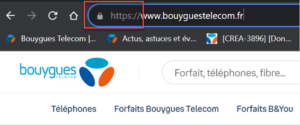
2.Never give out your usernames and passwords
The rule is valid in all sectors: never a bank, a telecom operator, a social network, etc. will not ask its customers or subscribers to disclose their password. This simple request should be enough to arouse suspicion, and to report the attempted fraud on the government website.
3.Be wary of too good deals
Although luck sometimes knocks at our door, it rarely shows up in an email sent from a stranger that makes spelling mistakes. It is essential to be wary of messages that offer attractive offers and ask for personal information to access them.
4.Protect your digital devices
To protect yourself from the risks of hacking and viruses, take the time to equip your loved ones’ computer and smartphone with up-to-date antivirus and a firewall. This software will already do a welcome sorting through the malicious messages sent to them.
5.Choose strong and different passwords
We can’t say it enough: the password written on a post-it attached to the computer or in a document saved on the computer’s desktop is not a good idea. Help your loved ones install a password manager, which creates a different password for each online account, with just one general password to remember.
6.Configure your social networks
Preserving your privacy and interacting calmly with your loved ones involves taking some precautions on social networks. Check with your loved ones the settings of their accounts to limit access to their publications, remind them not to share personal or sensitive information with strangers or on a public post.
How to report scam attempts?
To avoid other victims, it is useful to report all these attempted scams on the PHAROS platform set up by the government. The information will then be processed by a specialized police service.
Good to know: Bouygues Telecom offers its subscribers Smartphone Security solutions. Developed with our partner Norton, they include a spam and phishing detector, a password manager, web protection that detects fraudulent sites, and many other options to use your smartphone with complete peace of mind.
The Internet is a wonderful tool for our seniors, which allows them to stay connected to the world and take advantage of many services that make their daily lives easier. Helping them adopt these good reflexes and develop their vigilance will allow them to use their digital tools safely.










